Provision a Chatbot
Requirements
In order to provision a new chatbot, you must be the primary owner on your DIDI subscription. In other words, only the user who signed up for DIDI can provision new chatbots.
This guide assumes the reader is the primary owner ont he DIID subscription and as such, is authorized to create a new chatbot.
Initial Welcome Flow
If this is the first time you are logging into the Admin Console, you will be greeted with a welcome screen that will walk you through the creation of your first chatbot.
This welcome flow will prompt you for the chatbot’s details and then once created will prompt you to create the Welcome response for your chatbot.
Creating a New Chatbot
In order to create a new bot.
- Click the dropdown on the Project Selection field in the top left.
- Select “Create Bot”
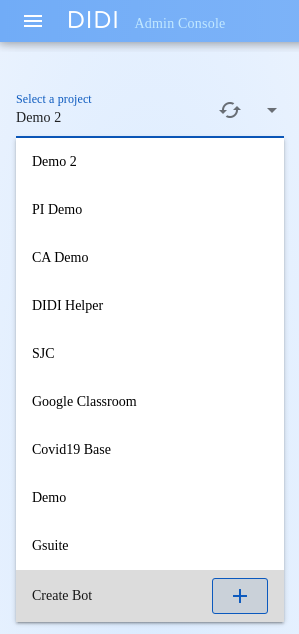
- You will then be presented a form for the basic Chatbot details.
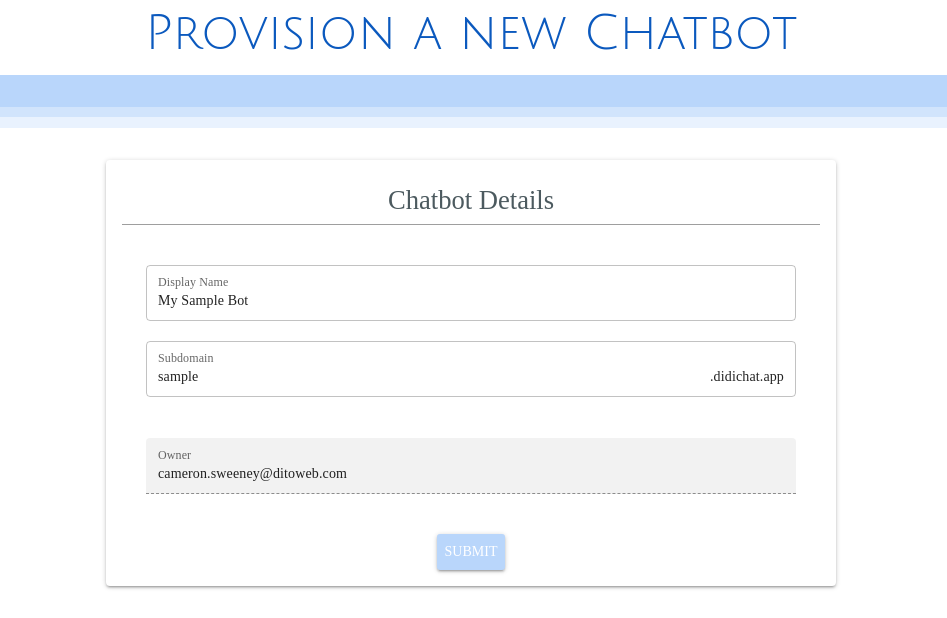
- Fill out the form’s Display Name and subdomain fields.
| Field | Value | Description |
|---|---|---|
| Display Name | My Sample Bot | Friendly name to identify your bot withint he Admin Console. This may be changed at any time |
| Subdomain | sample | Subdomain of didichat.app at which your bot will be accessible. At this time, this value may not be changed |
Note that you will need to choose a different subdmain, as “sample” is already taken.
-
After clicking “Submit” you will be shown a message that your chatbot is being provisioned. This process typically takes about 5 minutes.
-
One the chatbot has been provisioned, you will then want to Set the Weclome response